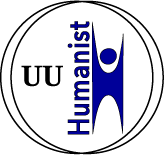- If you have already registered for an account on the new HUUmanists website, make sure you are logged in. If you are logged in, you will see "My account" and "log out" links on the right side of the green top menu bar.
- If you haven't registered for an account yet, click the "Join/Renew/Donate" orange button to register. If you are or have ever been a member of HUUmanists, use the same e-mail address you provided most recently.
- Click on the "My account" link on the right of the green top menu.
- Click on the "View Contact Dashboard" link at the bottom of the page to find the status and payment history of your membership. You can renew right from that page if your membership has expired.
- You can join as a new paid member by clicking the "Renew/Donate" orange button when you're logged in.
If you know you were a member in the past but never gave us an e-mail address or your e-mall has changed, contact Us and we'll be glad to help! Or contact us for whatever help you might need using the site.